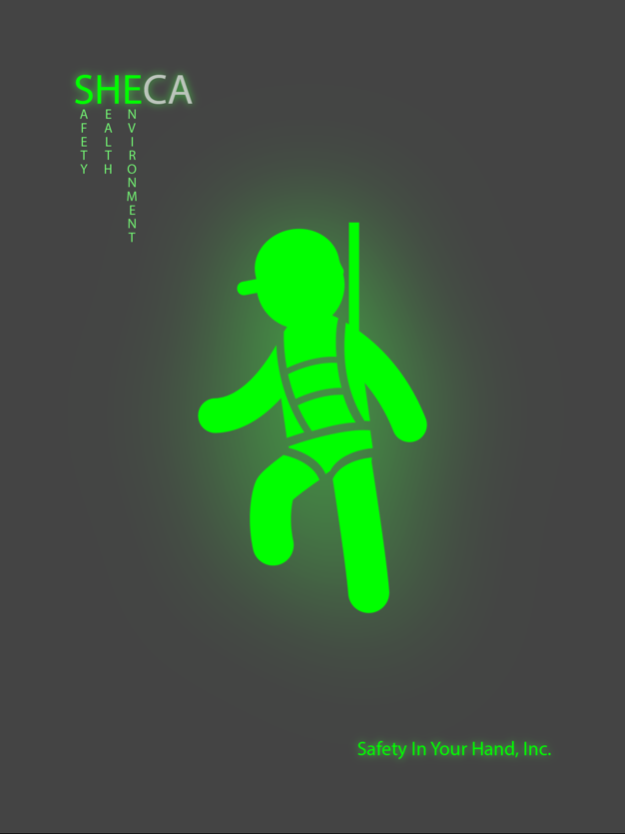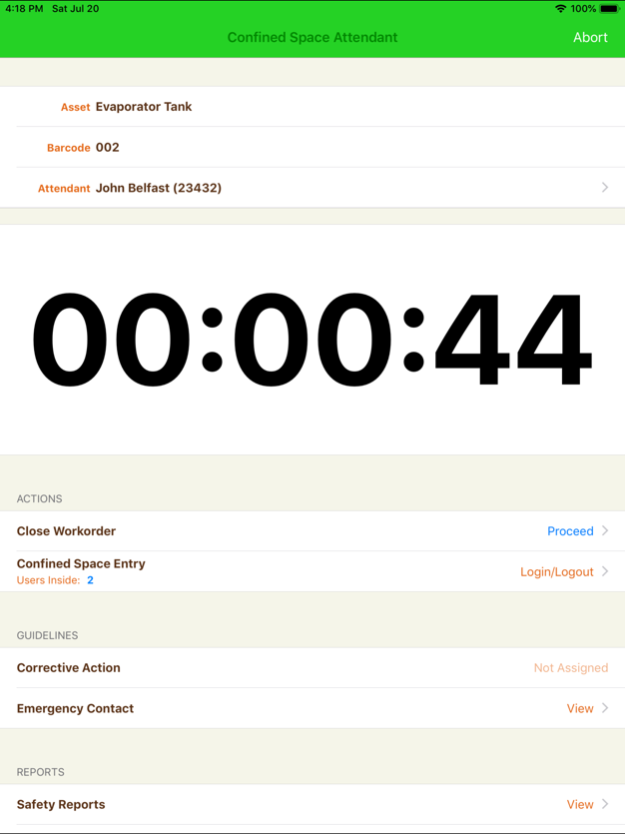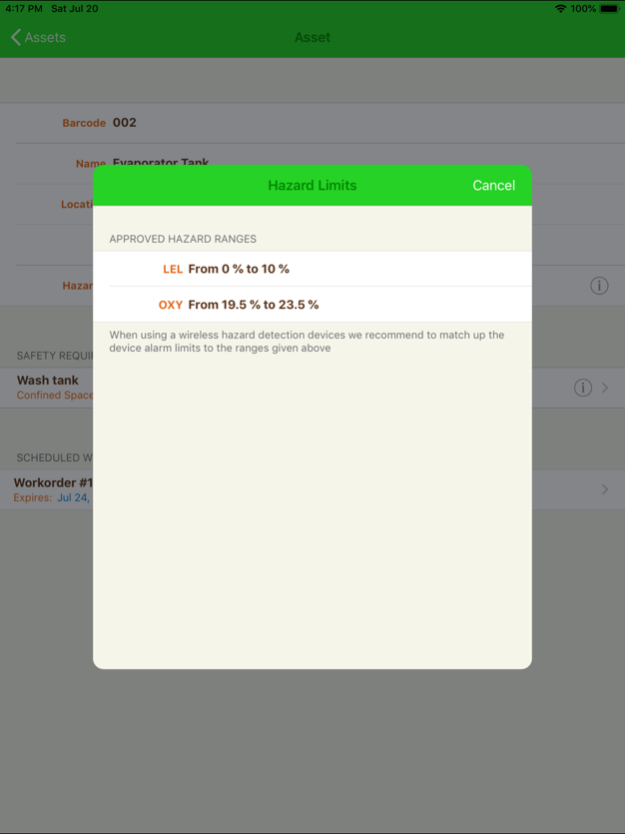SHECA 1.2.2
Continue to app
Free Version
Publisher Description
Capabilities (US Patent 6994258) :
-Bar code equipment identification read by mobile camera or Socket Bluetooth scanner
-New or amended permit plans wirelessly delivered to mobile at point of use
-Framework for unlimited entry permit line items
-Confined space functionally integrated with hot work and lock out tag out
-Lock out tag out and hot work has standalone capability
-Lock out tag out can manage 50 + energy sources per piece of equipment
-Hot work with fire watch
-Denial of access if start time outside of set permit time
-Supervisor sets gas detection reading period and non-oxygen and lel ppm levels
-Oxygen and lel percentage range limits hard wired into system
-Option to couple with work orders
-Paste full Safety Data Sheets into a single checklist field
-Alternative to off-site computer based training and record-keeping
-Accurate (re)-training records times
-Identify and select trained personnel at point of use
-Change managed with an email broadcast alert that re-training is required
-Mandatory re-training when changes made
-Denial of log-in to space for untrained persons, preventing unauthorized entry
-Annual re-training alerts
-Denial of use for gas detectors past calibration due date
-Permit revocation / abort if required
-Re-testing auto-directed, when readings are out of range, failed readings recorded
-Controls process, cannot skip steps.
-Fields filled out at the required time or progress denied
-Real time email notification when work order is closed
-Attendant management:
I .Emergency calls
II. Password entry log-in and log-out by named employees with recorded times
oIdentifies the persons logged into the space
III. Periodic gas reading clock countdown with reminder beeps at the prescribed time
IV.On-going beep alerts until workers logs out if periodic readings outside of gas ranges
V. With vacated space at prescribed retesting time:- program stays at rest until retesting conducted to support re-entry and /or shift change.
VI. No reentry log-in by entrants if gases out of range
VII.Gas reading records, completed permit approval (can include emergency response plan), personnel entry / exit times are available for viewing from the attendant by entrants
VIII. Cannot close permit unless all workers logged out on mobile
-World wide availability
-Accurate records for localized time zones.
-Records stored in cloud and savable to own server as pdf with Google Chrome
-Ipad transmits current viewing to support remote rescue inputs
-Ipad records current activities for future training opportunities
- 2 factor cloud security (post trial)
- Intrinsically safe handheld version available
Sign up at www.shecentral.net
Supports ANSI/ASSE Z117.1-2009
Supports OSHA’s 1910. 146
Email – info@shecentral.net
Jul 6, 2020
Version 1.2.2
Update to conform to iOS 13 requirements
About SHECA
SHECA is a free app for iOS published in the Office Suites & Tools list of apps, part of Business.
The company that develops SHECA is Safety In Your Hand, Inc. The latest version released by its developer is 1.2.2.
To install SHECA on your iOS device, just click the green Continue To App button above to start the installation process. The app is listed on our website since 2020-07-06 and was downloaded 2 times. We have already checked if the download link is safe, however for your own protection we recommend that you scan the downloaded app with your antivirus. Your antivirus may detect the SHECA as malware if the download link is broken.
How to install SHECA on your iOS device:
- Click on the Continue To App button on our website. This will redirect you to the App Store.
- Once the SHECA is shown in the iTunes listing of your iOS device, you can start its download and installation. Tap on the GET button to the right of the app to start downloading it.
- If you are not logged-in the iOS appstore app, you'll be prompted for your your Apple ID and/or password.
- After SHECA is downloaded, you'll see an INSTALL button to the right. Tap on it to start the actual installation of the iOS app.
- Once installation is finished you can tap on the OPEN button to start it. Its icon will also be added to your device home screen.